Comparing characters in Java is a very useful skill to have as a programmer. Comparing characters allows you to perform a range of operations such as logging user input, making decisions in your code and much more.
In this tutorial, we will be discussing the basics of comparing characters in Java and how to implement it in your code. So, let’s jump right in!
Definition of chars
A char is a single 16-bit Unicode character used in the Java programming language. It is an integral data type, which means that it stores a single whole number value. Chars are commonly used to store letters and symbols. For example, the letter ‘a’ would be written as ‘u0061’ in hexadecimal representation or 97 in decimal representation.
In Java, we can assign chars to variables like any other primitive type such as ints, floats or booleans. However, they must always be enclosed with apostrophes. For example:
`char c = ‘a’;`
Chars have no sign bit (unsigned) and so cannot hold negative values. Furthermore, since they are 16-bits wide they cannot store numbers larger than 65,535 (2^16 – 1). Any values that exceed this amount must be stored in other variable types such as ints or longs. In addition to numeric values one can also provide chars with special functions using Escape Sequences (e.g., t for tab).
Why compare chars in Java
When programming in Java, character comparison is important. Comparing characters allows you to test for a specific character or range of characters, and can allow for more efficient coding and fewer lines of code. Understanding how to compare characters in Java is essential for any programmer who wants to work with strings or text.
Comparing characters in Java allows you to determine whether two values are equal or not. In programming, it is useful to be able to compare variables if they are letters, numbers, symbols, or other special characters. When comparing chars in Java, there are two different approaches that can be used:
- Using basic ASCII comparisons
- Using the java.lang.Character methods equals and compareTo()
The ASCII comparison method uses the ASCII code value of each character to determine whether two values are equal or not. The java.lang Character class offers two methods—equals() and compareTo()—which primarily operate on Unicode values rather than ASCII codes. The Unicode approach offers some advantages over the basic ASCII comparison due to its ability to support additional languages and scripts as well as a larger set of language-specific characters (åüé). The approach you use will depend on your application requirements; the following sections will introduce each method in detail so you can decide which is best for your application needs.
How to compare chars in java
Comparing characters in Java is an important skill to have when dealing with text strings and input output. Knowing how to compare chars in Java will help you make the most out of your Java programs. In this article, we will look at the different methods for comparing chars in Java, as well as when it is appropriate to use each method. Let’s get started.
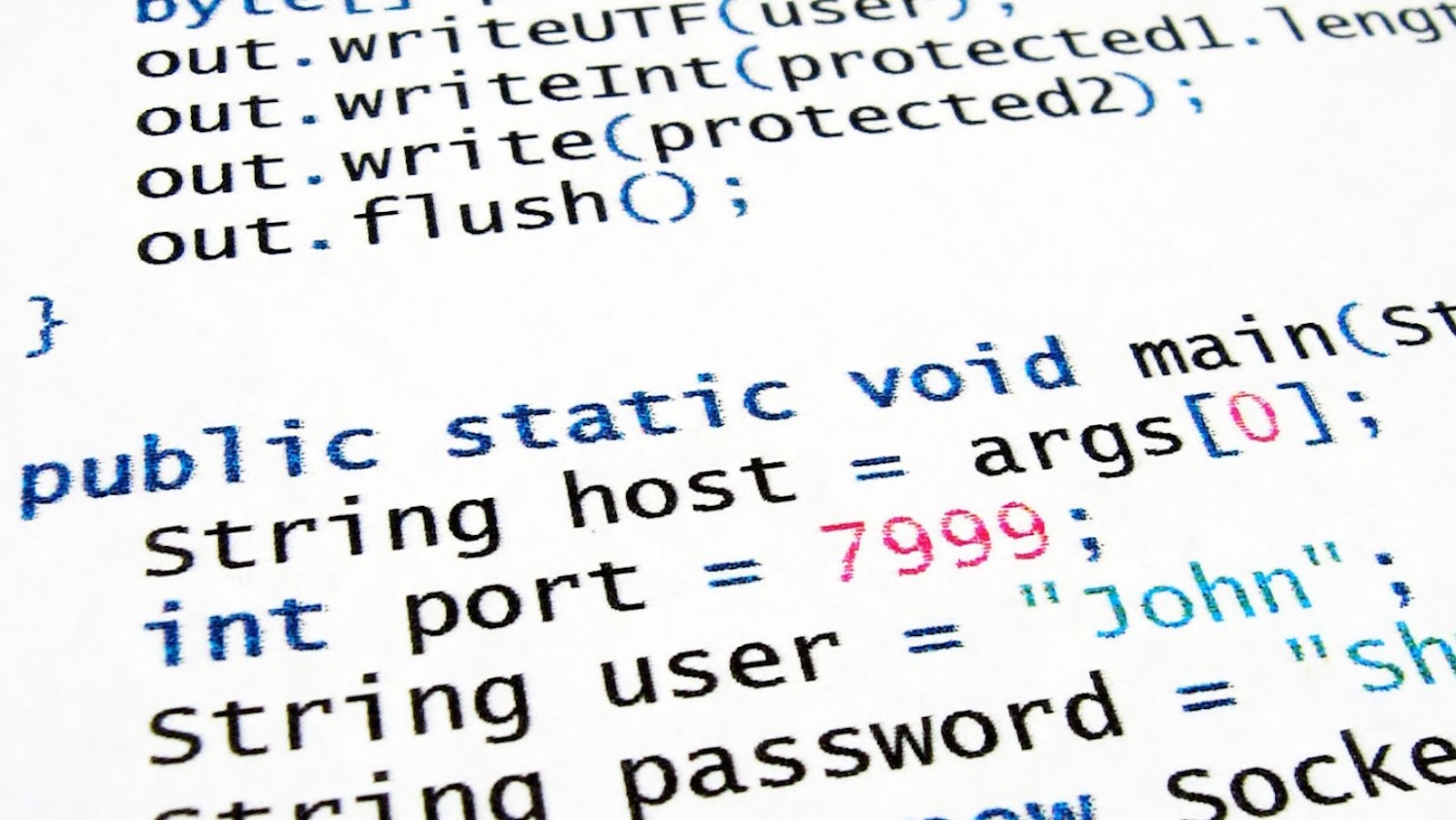
Using the == operator
The == operator is the most common way of comparing chars in Java. This operator is a comparison operator, which means it compares two values and returns a boolean result. In this case, the boolean result is based on whether or not the two chars are equal to each other.
For example, if you had two chars A and B and wanted to compare them to see if they were equal, you would use the == operator. The code might look something like this:
- char A = ‘A’;
- char B = ‘B’;
- boolean result = (A == B);
- System.out.println(result); // prints false because they are not equal
In addition to using the == operator to compare chars, you can also use other comparison operators like !=, <, <= and > with char values as well. For example, if we want to check if A is not equal to B:
- boolean result = (A != B); // prints true because they are not equal
- System.out.println(result);
Using the compareTo() method
Java provides various ways of comparing characters. The compareTo() method is mostly used to compare primitive data types such as char and int. The compareTo() method is a very useful character-comparison tool and is a member of the String, Character, Byte, Short, Integer and Long classes.
The general syntax for this method is given below:
int compareTo (Object o)
This method returns a negative integer, zero or positive integer if this object is less than, equal to or greater than that specified in the argument respectively. It compares two strings lexicographically (dictionary style) i.e., it compares individual characters one by one starting from the first character of two strings and returns either a negative integer or zeroes or a positive integer depending on the comparison result. When using this method you should be aware that if two strings have different lengths but characters are same till length of other string then it will consider remaining characters of longer string as greater than shorter one because these characters are ‘larger in size’ compared to null character of shorter string.
For example; consider the following statements:
- “a”.compareTo(“b”) //Returns -1
- “ab”.compareTo(“a”) //Returns 1
- “aaa”.compareTo(“aa”)//Returns 1
- “cpp”.compareTo(“java”)//Returns -1
As you can see from these examples that when comparing two single letters “a” & “b”, Java returned -1 since “a” comes before “b”, similarly when we compared two words containing three letters each “ab” & “a” then Java returned +1 which makes sense since “ab” contains an extra letter compared to only single letter “a”. Also when comparing three letters with another set of three letters Java looked at individual characters and returned +1 because third letter in first set was higher than second set’s third letter. Lastly when we examined two four letters words Java deducted that first word was lower than second word since fourth letter in second word was higher than first word’s fourth letter therefore it returned -1 indicating that latter string is larger/greater than former one lexicographically.
Using the compare() method
The char data type in Java is a primitive data type, meaning it’s not an object, but rather a single element of text consisting of any character within the Unicode character set. This makes it possible to compare characters as if they were integers.
In its simplest form, the compare() method compares two chars, character1 and character2. All you need to do is specify these characters in the parentheses and the method will return an integer with the following values:
- If character1 is less than character2, then -1 is returned.
- If they are equal, 0 is returned.
- If character1 is greater than character2 then 1 is returned.
For example:
- char letter1 = ‘a’; char letter2 = ‘b’; System.out.println(Character.compare(letter1 ,letter2)); // Outputs -1
- char b = ‘b’; char a = ‘a’; System.out println(Character.compare(a, b)); // Outputs 1
- float numberOne=5; float numberTwo=5; System.out println(Character.compare(numberOne ,numberTwo)); // Outputs 0
Conclusion
In conclusion, understanding how to compare chars in Java is a valuable skill to have. By learning the basics of the char data type, you can effectively create and work with Java strings. Further, you can use comparison operators in Java to compare chars, and make decisions based on the results of the comparisons. With this understanding, you will be prepared to take on more complex operations with strings in Java.
Summary of the comparison methods
There are four basic methods for comparing characters in Java: equals, compareTo, regionMatches, and matches. The equals method compares the value of two characters to see if they are equal; the compareTo method compares two characters’ Unicode values to determine their relative order; and the regionMatches method determines if two strings have matching substrings at certain positions within them. The matches method is a shortcut which checks if a string matches a pattern.
By understanding how each comparison works and what applicability it has in Java programs, developers can choose the right comparison methods to ensure that their code works as expected when comparing different types of objects. Comparing characters can be a tricky but necessary task for writing clear, concise and efficient code in any programming language.

Tips for comparing chars in Java
When comparing char variables in Java, there are two important tips to keep in mind. Firstly, use the equals() method to compare characters. This is a more robust method than using the == operator, because it compares the underlying numerical values of each character instead of simply checking for equality. Secondly, use the compareTo() method to compare two characters lexicographically.
The equals() method is used when you want to find out if two char variables have the same underlying numerical value. This method returns true if both characters are equal, otherwise it returns false:
- char firstLetter = ‘A’;
- char secondLetter = ‘B’;
- boolean isEqual = firstLetter.equals(secondLetter); // returns false
The compareTo() method compares two character values lexicographically and returns an integer result according to the following conditions:
- If the first character is greater than the second character then 1 is returned;
- If they’re equal then 0 is returned; and
- If they’re less than each other then -1 is returned;
- char firstLetter = ‘A’;
- char secondLetter = ‘B’;
- int comparisonResult = firstLetter.compareTo(secondLetter); // returns -1
By keeping these tips in mind when working with chars in Java, you’ll be sure that your comparison results are accurate.




