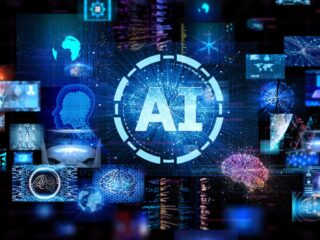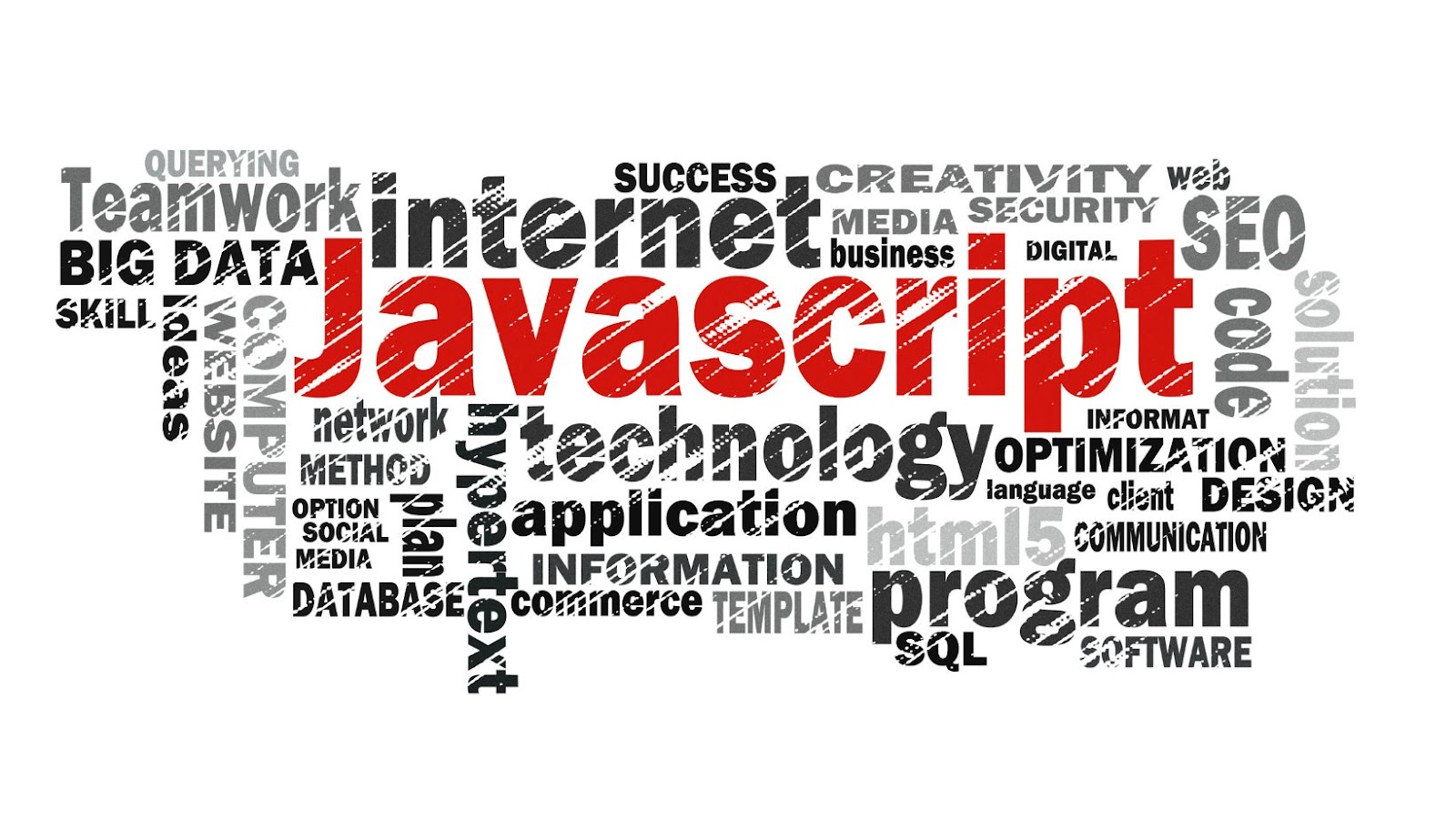
JavaScript is an extremely powerful web technology, which makes it a popular target for malicious actors who want to exploit it. While JavaScript provides amazing semantic and visual enhancements to the web, its potential to be exploited often exceeds its benefits. For this reason, many people choose to disable javascript in Tor, a tool designed to provide anonymity and privacy on the web.
In this article, we’ll explore why you might want to disable javascript in Tor and how to do it.
What is Tor?
Tor is an open-source software application used to protect information from prying eyes. It works by encrypting data and sending it through a network of computers around the world, also known as relays. Every communication sent through Tor is protected by strong encryption, making it almost impossible for third parties to monitor or access your traffic. Additionally, Tor helps hide your digital footprint by masking your IP address and physical location.
Unlike other privacy solutions such as VPNs, proxy services and browsers that offer Incognito mode, Tor is built with a decentralized structure that features a vast range of relays located in various parts of the world. Each time data goes through one of these relays, it’s encrypted before being passed along to another server. This makes it impossible for anyone to trace the original source or destination of any information sent via Tor.
By leveraging this network infrastructure, Tor can provide users with an anonymous way to access the Internet without leaving any traces behind.
What is JavaScript?
JavaScript (often abbreviated as JS) is a high-level, interpreted scripting language that abides by the ECMAScript specification. It is primarily used to create interactive web pages and applications and is widely regarded as one of the core technologies of web development. JavaScript has been around since 1995 and can be found on over 90% of all current websites.
Due to its prevalence, JavaScript is often a target for malicious actors in the form of cross-site scripting (XSS) attacks, which leverage the scripting capabilities of certain browser settings to inject malicious scripts into otherwise safe websites. As such, disabling JavaScript within Tor can help mitigate the risk posed by XSS attacks and provide an additional layer of privacy while browsing online.
Security Issues with JavaScript
JavaScript is an integral part of web-browsing, but it can also represent a security threat when browsing the web with Tor. By allowing JavaScript, users are opening themselves up to malicious attacks and various exploits that can compromise their security and privacy.
In order to protect themselves, users can opt to disable JavaScript when using Tor. Let’s take a look at why this is a wise decision and how it can be done.
JavaScript Can Expose Your IP Address
JavaScript can be used to uncover the end user’s IP address. If a website or service you use utilizes JavaScript, it could be possible for a malicious actor to use this code to send requests from your own device instead of the remote service to which you are connected. This allows trackers and malicious actors to view your IP address and link it with your online activities.
When attempting to browse the internet safely and anonymously, this can put you at risk for being tracked, monitored, or even harassed online by other malicious actors or advertisers. By disabling JavaScript in Tor, users can protect themselves from these potential threats by ensuring that any requests sent are only sent through the Tor network and not directly from their devices.
JavaScript also has other security issues associated with it such as cross-site scripting (XSS) issues sending malicious scripts across networks unbeknownst to users. Moreover, when utilizing websites which utilize third-party web frameworks such as JQuery, AngularJS or BackboneJS they can potentially be exploited by attackers sending commands through XSS with payloads containing confidential information being transmitted unprotected over the wire. Disabling JavaScript in Tor can help protect users from these kinds of attacks as well as any attempts at uncovering their IP address via tracking scripts hidden within pages on the internet or advertisements running on these websites.
JavaScript Can Execute Malicious Code
JavaScript is a powerful, versatile scripting language used to develop dynamic and interactive webpages. The vulnerabilities of JavaScript have been well-documented and have caused safety concerns for internet users. Malicious code can be embedded into websites and if a user has JavaScript enabled, the browser can execute it without the user being aware, leading to privacy and security risks.
One of the security issues with JavaScript being enabled in Tor is that websites can set a cookie using JavaScript, creating records of visits and activities. Privacy-focused Tor browsers usually have all cookies disabled by default as an attempt to protect users from having their data collected. However having JavaScript enabled on a website still allows website operators to track visitors’ information since the code does not go through the same cookie-blocking when it runs on the website’s end.
Furthermore malicious codes such as cross-site scripting (XSS) can easily be executed through JavaScript in Tor sites as there are no checks for malicious input before its execution. XSS is essentially when malicious scripts are put into any form or field allowing attackers to take control of victims’ session and redirecting them from legitimate webpages to malicious ones which contain malware. This malware can then gain access to user data stored within their browsers such as login credentials, account information etc giving attackers complete control over those accounts while hiding their true IP address if they are using this particular method of attack via Tor.
In order to minimize any potential risk posed by these attacks it’s important to ensure that Javascript is disabled in your web browser whenever using Tor or other anonymity networks so that any malicious codes cannot be executed on your machine imposing further security risks on your setup.
JavaScript Can Track Your Activity
JavaScript can be used to track your online activity and store it in external data sources, such as cookies or localStorage. This allows websites to know what you have done online, including which pages you have visited and which forms you have filled out. Because JavaScript is client-side code, this information is stored on the visitor’s computer rather than on the server.
Additionally, sophisticated forms of tracking used by some websites involve the use of JavaScript-enabled services such as ‘web beacons’ or ‘tracking pixels’. These use snippets of code that can monitor a user’s activity and then send this information to an external source for processing. Ultimately, this data can be used for targeted advertising or other activities related to website analytics.
Overall, tracking users’ activities with JavaScript can infringe on their privacy and potentially lead to security risks for their personal information. It is important for developers to understand how easily their code can be used for unethical purposes, and thus should be aware of security measures that need to be taken when dealing with JavaScript-based projects.
How to Disable JavaScript in Tor
If you’re looking to increase your online security, one of the best things you can do is learn how to disable JavaScript in Tor. JavaScript can be a security risk as it can be used to track your browsing activity and even to execute malicious code. Disabling JavaScript in Tor can not only protect you from these risks, but also help you remain anonymous online and avoid being tracked by third-parties.
In this article, we’ll explain how to disable JavaScript in Tor, as well as the pros and cons of doing so:

Access the Tor Browser
When accessing the Tor Browser, it is recommended that JavaScript should be disabled to increase online anonymity and remain private on the internet when using Tor. Disabling JavaScript may limit your ability to view some websites or use certain tools, but it can provide an extra layer of security for anyone interested in maintaining complete privacy and anonymity.
To disable JavaScript follow these steps:
- First go to the Windows Start menu and open Tor browser
- In the top left corner of your browser window, click on Tor button then select “Preferences“
- Under Advanced tab, choose “Content” from the list available options on the left side bar
- Locate “Enable JavaScript” option and uncheck it
- Click “OK” to save changes and close preferences window
- Now you have successfully disabled all JavaScript functions in Tor
Open the Tor Browser Preferences
The Tor Browser is designed to protect your privacy and prevent malicious code from running. If you do choose to disable JavaScript, keep in mind that there will be websites and services which won’t function without it.
To open the Tor Browser’s Preferences menu, click on the three-line ‘Top Controls’ button at the top right corner of the window. From this menu, select ‘Preferences’, then deselect JavaScript by un-ticking the checkbox next to ‘Enable JavaScript‘. Disabling JavaScript can be reversed at any time by returning to this menu and ticking the checkbox.
You should be aware that disabling JavaScript using the Tor Browser disables all scripts in all tabs, which includes those scripts used when browsing hidden services as well as regular sites on the open web. In addition, many webmail services require you to have JavaScript enabled for certain features or for attachment handling to work correctly – keep these points in mind when deciding whether or not you want to disable JavaScript when using Tor.
Change the Security Settings
To disable JavaScript in Tor, you must change the Tor security settings. To do this, open the Tor browser and click on the hamburger icon on the left-hand side of the window. This will open a menu where you can select “Security Settings.” Under advanced settings, locate and uncheck the box containing “Enable JavaScript.” Once unchecked, click “OK” to save this setting and to close out of the Security Settings menu.
JavaScript is now disabled for your Tor Browser experience. This may impact some websites’ content and results in decreased security when browsing online. Some webpages may not properly display without JavaScript enabled, so be sure you understand how disabling this feature could potentially hurt your browsing experience if needed features are missing. Additionally, if you need access to Java deployments or Silverlight media objects while using Tor, they will not be available unless JavaScript is enabled again through the Security Settings menu mentioned above.
It’s important to remember that disabling JavaScript can give users more security when using Tor; however it also limits their overall browsing experience when visiting different websites or accessing multimedia from various sites. It is recommended that users are mindful of what sites they visit and what operations they execute while using a disabled JavaScript browser for extended periods of time for optimal safety online.
Benefits of Disabling JavaScript in Tor
With Tor, you can browse the web anonymously and securely. It is considered one of the safest web browsers. While you’re using Tor, you may want to consider disabling JavaScript, a powerful scripting language used to make web pages more interactive. Disabling JavaScript in Tor can bring a number of benefits, such as improving your privacy and security, reducing the time it takes to load pages, and blocking malicious content. Let’s look at some of those benefits in more detail:
- Improving Privacy and Security – by disabling JavaScript, you can reduce the amount of data that is sent to and from your computer, making it harder for third parties to track your online activities.
- Reducing Page Load Time – by disabling JavaScript, you can reduce the amount of time it takes to load a page, since there are fewer elements that need to be loaded.
- Blocking Malicious Content – disabling JavaScript can also help to protect you from malicious content, such as malicious scripts and ads.
Increased Anonymity
Disabling JavaScript in the Tor browser increases anonymity by preventing websites from obtaining information about your device. JavaScript is a scripting language commonly used to provide web applications and interactive content. Websites often use scripts containing trackers embedded within ads to collect data such as IP address, geographic location, and browser identity. By disabling JavaScript in Tor these trackers are blocked.
Without JavaScript active, a website cannot access your device’s hardware or software configuration—which makes it more difficult for them to identify you based on your device’s fingerprint or other identifying attributes. Additionally, without having access to executable code written in JavaScript, scripts cannot be installed on your computer which can help protect it from malicious software and other threats on the clearnet or dark web. For added anonymity and safety purposes, users should also disable webRTC which allows websites to identify the user’s true IP address even when their traffic is encrypted by a VPN or Proxy service.
In addition to improving anonymity security, disabling JavaScript will also ensure that videos load faster as they no longer require being streamed from an external website instead of downloading automatically once you click the link provided. However this benefit may come at the expense of some media based features not working properly – such as plugins for streaming services like Netflix or YouTube and any website that requires user input via an HTML form element like a search box—in order for it to work properly you must enable JavaScript in Tor prior to accessing those sites.
Enhanced Security
Disabling JavaScript helps to enhance the security of browsing from within Tor because blocking JavaScript eliminates a whole range of potential attack vectors. Numerous types of malicious code, such as malicious scripts, can be embedded in webpages to overcome measures taken for secure surfing and anonymous use. When these malicious codes are executed by web browsers, regardless of whether they are executed with the user’s knowledge or not, data leakage can occur.
Disabling JavaScript blocks executable scripts embedded in websites and prevents them from running on the browser, thereby decreasing the risk of data leakage. By disabling JavaScript, you limit your exposure to potential vulnerability exploitation when browsing anonymously using Tor.

Improved Performance
When using Tor, disabling JavaScript can provide quite a boost in performance. Many users find that it makes the browser faster and more responsive. That’s because JavaScript can put a strain on your computer resources, especially if you are trying to visit multiple websites while using Tor. By disabling JavaScript, you can improve the speed and efficiency of using the browser substantially.
Besides improved performance, disabling JavaScript also helps to ensure that sites never access local storage or cookies without your direct permission. This is especially important if you are engaging in activities which require anonymity or discretion, since access to those resources provides a potential for tracking information about users as they navigate around various sites and services online.
Finally, disabling JavaScript in Tor also leaves certain types of malicious software unable to execute. In particular plugins from Adobe Flash or Java can be used by malicious actors to identify a user’s identity and even gain complete control of devices running insecure operating systems like Windows XP. It’s best practice for users who want anonymous browsing on any operating system to install updated versions of browsers with current security patches installed, in addition to running a reputable anti-virus solution which has complete coverage of all online activities the user endeavors on their device while using Tor. This step should help considerably reduce the risk of being identified by such practices while tweaking system settings like disabling javascript in Tor help further reduce such risks as well – since hackers usually employ techniques which are reliant on these features as part of their attack arsenal against users who conduct activities anonymously or seemingly with secured anonymity across vast parts of the internet world today.
Conclusion
In conclusion, disabling Javascript in Tor can provide an extra layer of protection when browsing the web. While it does have some drawbacks and could ultimately slow down your browsing time, it is a necessary precaution for those who need to browse the web anonymously and securely. This can be especially important when visiting websites with sensitive information or for those who are concerned about being tracked online.
For these reasons and more, it is important to understand why you would want to disable Javascript in Tor in order to make informed decisions about how to best protect yourself while browsing the web.